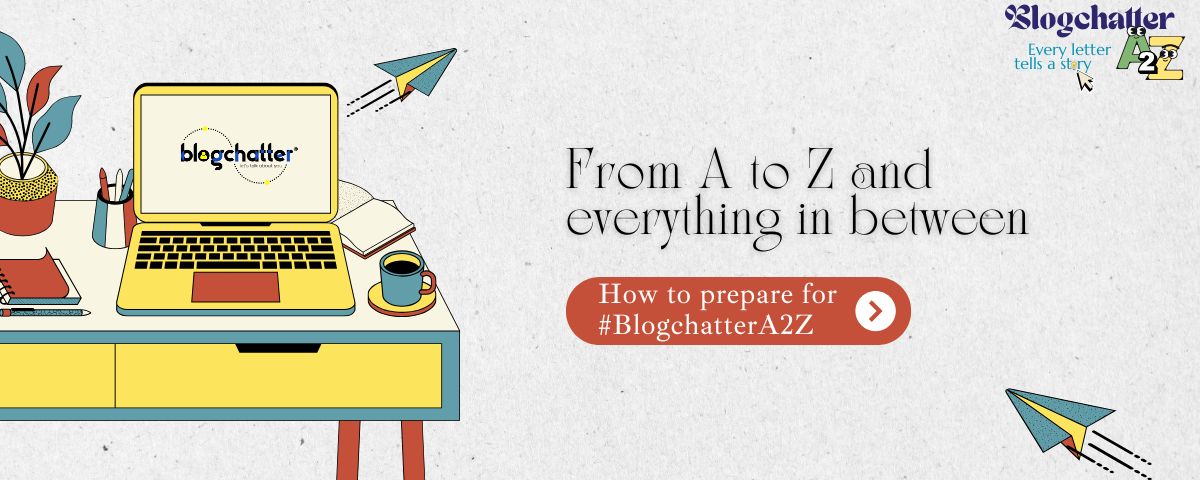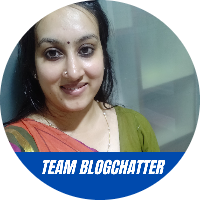WHY DO YOU NEED A MEDIA KIT?
Any professional blogger would tell you that, while sending out a pitch/collaboration proposal to a popular PR firm, be it in Beauty/Travel/Auto/Tech industry, a short PDF summary of your bio is key. Lengthy emails with your social media links and achievements are generally ignored, as people don’t have time to sit through and read lengthy proposal mails. A media kit helps to gain their attention, is something that can be forwarded easily through email/WhatsApp and impresses any client for the effort.

Many PR firms blindly go with follower count or take longer time to evaluate a profile. But if you reach out to them with an impressive profile, it might push you on top of consideration lists. Just like how a good resume is important while applying for a job, a good media kit is good to establish great collaborations and build a brand of yourself.
This post helps you to design a perfect media kit for your profile and lists down the content needed in it.
MEDIA KIT TEMPLATE
You can have your own structure in your media kit, but it’s essential that it doesn’t extend beyond 2-3 pages. A media kit should summarize your entire portfolio of achievements and offerings, but in a short & crisp manner.
A sample structure of media kit could include:
PAGE 1
- Brief bio of yourself in 3-4 lines with a picture
- Contact Info with all social media handles
- Blog Statistics, Instagram Insights, Other Social media app reach – in simple numbers or in percentages. You can also add years of blogging experience, Domain Authority, page views, etc. You can get a host of insights regarding your blog, on Alexa’s website.
- Your Audience set
PAGE 2
- Sample photographs and blogposts of previous collaborations
- Top 10 brands you worked with (if they’re not easily recognizable brands, add a line to showcase their portfolio)
- Other interesting facts about yourself (or a para on why should anyone collaborate with you as a value proposition)
WHERE TO CREATE A MEDIA KIT WITHOUT ADVANCED PHOTOSHOP SKILLS
Even a professional media kit can be designed by yourself, for free ,and without needing Photoshop skill. There are plenty of designer apps like Canva, Adobe Spark, Collage Apps that help you to design media kit with preexisting templates. All you have to do is change pictures, edit links and you are good to go.
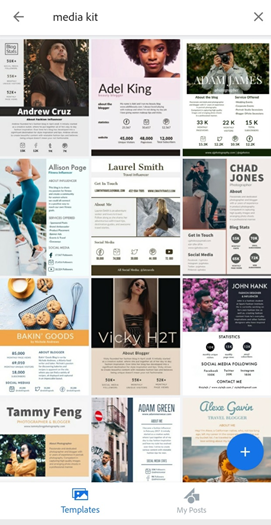
- Canva (Phone app or PC)
- Adobe Spark (Only via phone app)
- You can simply use Microsoft PowerPoint, design any way you like with fancy backgrounds and save the 2-3 slides as a PDF. That’s it.
- Find interesting ideas in Pinterest
MARKETING A MEDIA KIT
There are many ways to share and popularize your media kit. You can email the PDF/link to friends, change your Instagram URL bio to the media kit URL, also publish the same on your Twitter and Facebook profile pages. Pin it on Pinterest with a cover Image and that gets you more traction as well as Pinterest is SEO friendly too. Don’t forget to add it to your blog/website as well as a separate menu item.
If you are uploading media kit on your hosting server or designing it and uploading it as a “Blogging Page” you can also keep track of total no. of clicks to your media kit and see if it’s being viewed by more people.