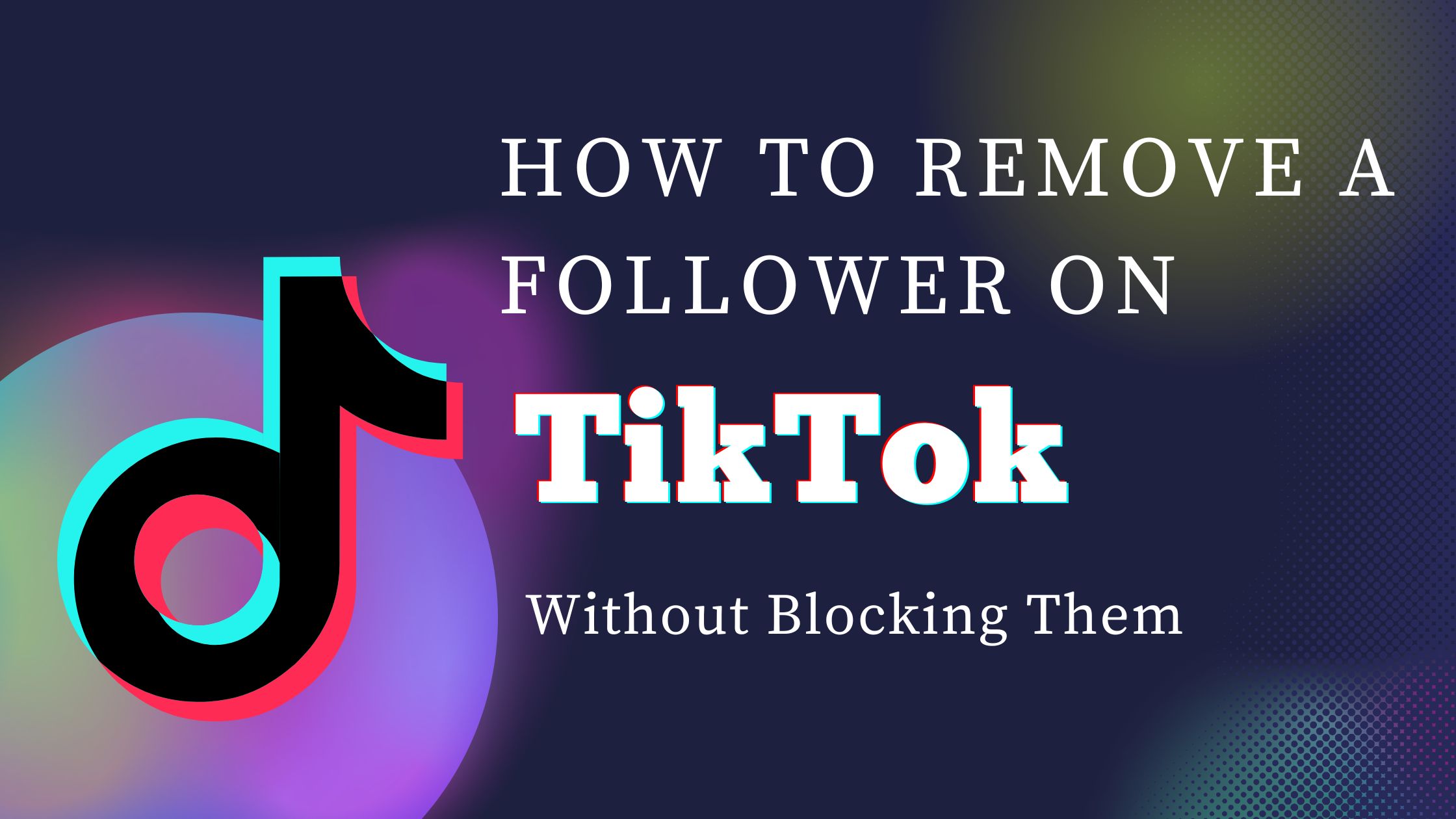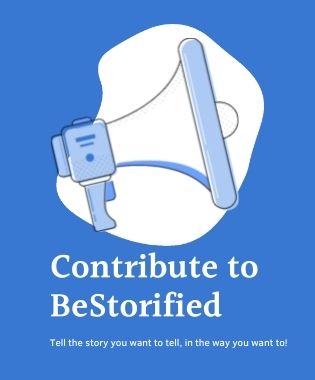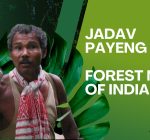How to Remove a Follower on TikTok Without Blocking Them
- June 19, 2025
- Trends
TikTok gives you a lot of freedom to connect with people, but sometimes, you don’t want just anyone following you. Maybe you’ve had a weird interaction. Maybe someone is creeping on your videos. Or maybe you just want more privacy. I get it, and I’ve been there too.

The good news? You don’t have to block someone just to get them off your followers list. There’s a quiet, easy way to remove them, and they won’t even get notified. In this article, I’ll show you exactly how to do that. Step by step. No fluff, no jargon, and no overcomplications.
Why Followers Matter
Followers on TikTok are more than just a number; they shape your online environment. Each follower has the potential to influence your experience, your content strategy, and even your mental well-being. That’s why who follows you matters.
A healthy follower list means more than boosting your ego or engagement rates. It’s about creating a space where you feel safe, supported, and respected. That’s why so many content creators buy followers on TikTok from a trusted source like Socialplug.
Whether you’re trying to grow a community, build authority in your niche, or just enjoy your time online without second-guessing who’s watching, managing your followers quietly and intentionally helps keep your experience on your terms.
Why You Might Want to Remove a TikTok Follower
Let’s be real, your follower list should feel comfortable. If someone’s presence makes you feel weird or watched, that’s already enough reason to take action. You don’t owe anyone space in your digital life.
Another reason could be spam. Sometimes accounts follow just to promote, message, or drop random comments. And of course, there’s the quiet lurkers—those who never engage, but always watch. If it feels off, it probably is.
Protecting Your Personal Space
Online platforms are public, but your account is still your space. Removing a follower lets you take control without escalating things. No drama. No confrontations. Just a simple change to keep things how you like them.
Managing Your Audience the Way You Want
Maybe you’re growing a brand or just want to post freely. A follower who reacts badly to your content or leaves odd replies can affect that. Taking them off your list quietly helps you post with less stress.
Avoiding Unwanted Messages
Even if your DMs are off, some people try to reach out in comments or tags. Removing them cuts off that direct line without needing to block or deal with replies.
How TikTok Lets You Remove a Follower

TikTok gives you a quick option to remove followers straight from your list. It’s not hidden—but it’s also not obvious unless you know where to look. You won’t need any special tools, and the process takes seconds.
Once they’re removed, they can still find your profile and follow again—unless you go private. But they won’t get notified when you remove them. That’s key for keeping it low-key.
Step-by-Step Guide to Removing a Follower
Start by going to your profile. Tap your follower count to open the list. Scroll or search for the person you want gone.
(e.g., Holly Pollard). Next to their name, there’s a three-dot icon or an ellipsis, depending on your version. Tap that, then select “Remove this follower.” Confirm, and that’s it. They’re gone from your list.
If the layout has changed on your app version, TikTok may just show a simple “Remove” button next to the username. Same action, same result.
They Won’t Know You Did It
TikTok doesn’t notify users when they’re removed. They might notice eventually, but there’s no message, no alert, nothing that makes it awkward. If they’re not paying close attention, they may not even realize for a while.
What Happens After They’re Removed
They won’t see your private content anymore if your account is locked. But if your account is public, they can still view your videos by searching your username. If you want full control, consider switching to private.
Switching to Private for More Control
Going private gives you the final say on who follows you. Anyone removed will have to request again, and you can deny or ignore it. That option gives you a clean break without blocking.
From your profile, tap the three lines in the top-right corner. Go to “Settings and Privacy,” then “Privacy.” Switch the private account toggle on. That’s it, you’re in control.
More Ways to Limit Interaction
Removing a follower is just one option. You can also filter comments, restrict DMs, or hide your liked videos. TikTok lets you tweak almost every part of your account’s privacy.
For example, under privacy settings, set your comments to “Friends” or even “No one.” You can also limit who can stitch or duet your content.
Blocking vs. Removing—What’s the Real Difference?
Blocking cuts off everything—they can’t view, comment, or follow again. Removing just takes them off your follower list quietly. Use blocking when someone’s being harmful or persistent. Use removing when you just want space.
You Can Remove More Than One
Yes, you can repeat this for as many followers as you like. Just go down the list and hit remove one by one. TikTok doesn’t stop you from clearing out your followers this way.
What Reddit Users Say About Removing Followers

Many users on Reddit agree that removing is the chill way to keep your space clean. One user shared how they regularly “clean up” followers who never engage. Others mentioned they use this method for peace of mind after ending a conversation with someone.
Some even use it to reset their content visibility, like when they change niches or start posting more personal stuff. It’s not just about safety, it’s also about comfort.
Removing Isn’t Just for Problems
Sometimes, it’s not about drama at all. You might just want your follower list to reflect your real interests or circle. And that’s okay. Removing someone quietly respects both sides.
You Can Always Add Back
If you change your mind, nothing’s stopping you from letting them follow again. Just leave your account public or approve them again if you’re private. It’s not permanent unless you want it to be.
FAQs
Can someone know if I removed them from TikTok?
No, they won’t be notified. They may notice eventually, but TikTok doesn’t send alerts.
Will they still see my content after removal?
If your account is public, yes. If it’s private, they won’t.
Is blocking better than removing a follower?
Blocking is stronger. It cuts all access. Removing is quieter and more discreet.
Can I remove multiple followers at once?
No batch feature yet. You’ll need to remove each person manually.
What happens if they try to follow me again?
If you’re private, you can ignore their request. If you’re public, they’ll follow without approval.
Final Thoughts
You have every right to shape your digital space the way you like. Removing someone from your TikTok followers is simple, silent, and keeps the focus on your comfort. Whether it’s for privacy, clarity, or peace, taking this step is completely up to you—and totally within your control.
No need for guilt. No need for drama. Just a clean, easy fix to help you keep your TikTok exactly how you want it.
- Guiding writers on how to write their personal experiences
- The Art of Being Fabulous by Shalini Passi: A Manifesto for Living Gracefully
- From The Courtesan, Her Lover and I: a Sensory Feast of Poetry, History and Tradition
- Cricket Made Simple: A New Fan’s Guide to Following Live Matches
- The Chabimaster by Harinder S. Sikka: When Tradecraft, History, and Moral Risk Collide