Statistically speaking, there are around 1 billion blogs in the world right now. That is, for every seven people, there is one blog. So, the world out there is competitive. And there is no harm in trying to reach out to maximum number of people. Every creator should be appreciated for their content.
There are various tools to increase the traffic - SEO being the most popular and effective. But it’s disheartening to see that even SEO at times doesn't bring the desired result. It becomes essential to understand your blog and your audience even more. Google Analytics has been around for a while - however, the vast amount of data and information it provides can be both intimidating and overwhelming.
In this post, I have tried to decode a few of the dashboards of Google Analytics that gives some pretty actionable insights and you can implement them without racking your brains. Google Analytics helps in giving a direction to all your efforts in gaining more traffic. Setting up Google Analytics is pretty simple. You can do it following this simple guided tutorial.
Understand your traffic source
Where: Acquisition > All Traffic > Channels
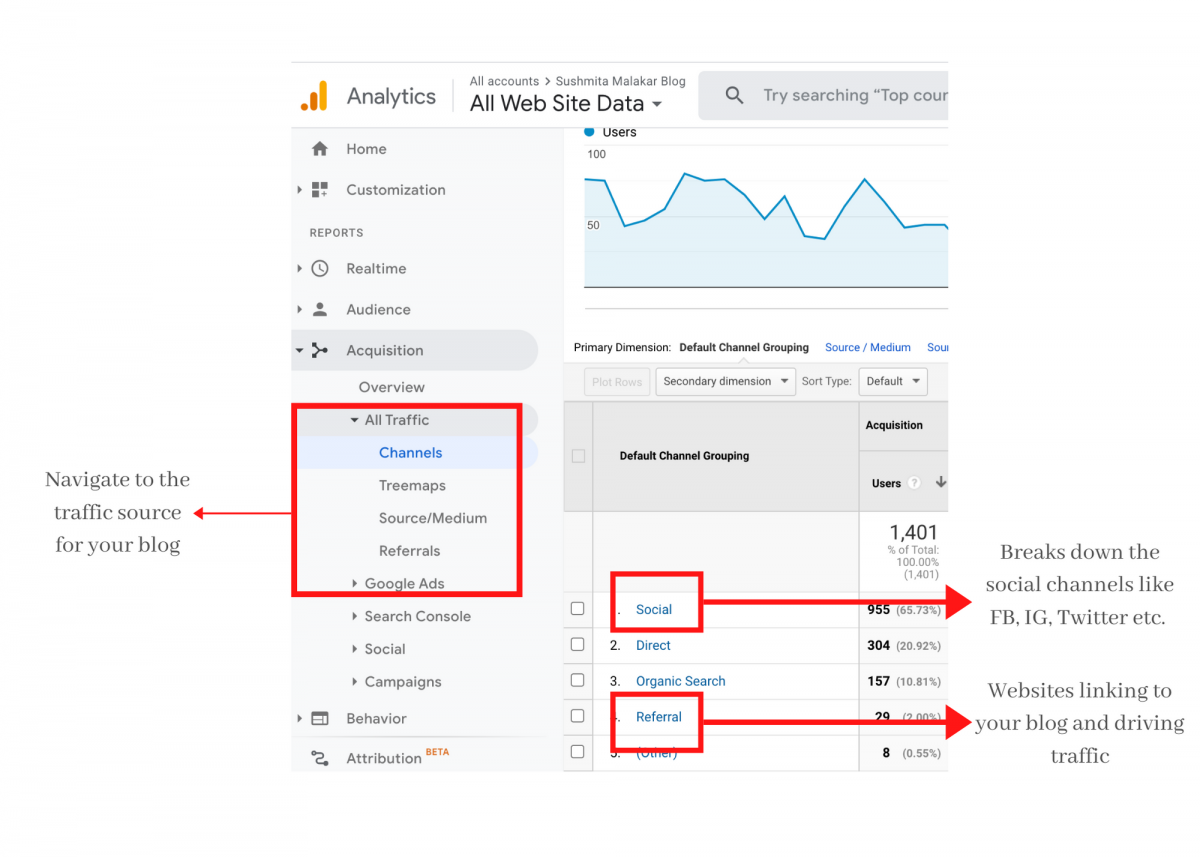
Insights: Here you will see the significant drivers of traffic source for your blog. This actually helps in identifying the channels which are working great for you and where you have the scope of exploring.
For example, my top channel is social and there, Facebook and Instagram get me the most traffic. So, I started to share my blog links there even more. I still can explore the direct channel, i.e., when you share your link directly in your network, there are a better chances of people clicking on those links.
Also, if you have certain websites, which come under referrals, who are sending you some traffic, it’s a good idea to build a relationship with the owner of the website and similar websites too.
Tips: This dashboard is actually very helpful in measuring your social strategies. Quora and Reddit are excellent forums to find readers. If you are interacting there and posting your links, wherever relevant, this dashboard can actually help in understanding if these forums are sending you any traffic. If yes, you can continue exploring these forums. If no, then you can channelise your time and resources towards other channels which can show you some growth.
Know the most searched keywords for your blog
Where: Acquisition > Campaign > Organic Keywords
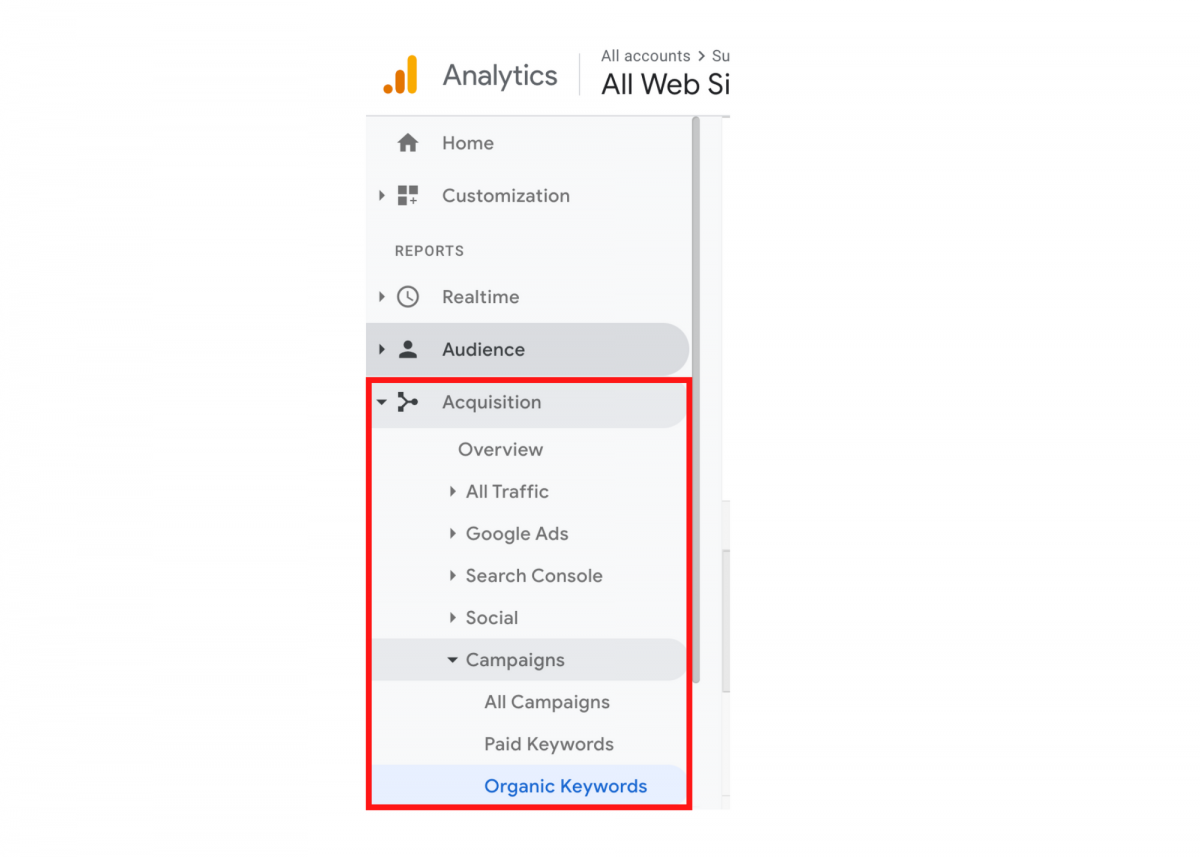
Insight: Know the most searched keywords for your website.
This is one of the best dashboards. This helps you analyse your SEO efforts in more detail and also help in planning your strategies. You can clearly see why people visit your website. Further more, you can dive a li’l deeper and understand the queries and where your website stands on Google search pages!
Go to Acquisition> Search Console > Queries. You can see the exact queries and your average position on the Google search pages. We all aim to stay under 10, right?
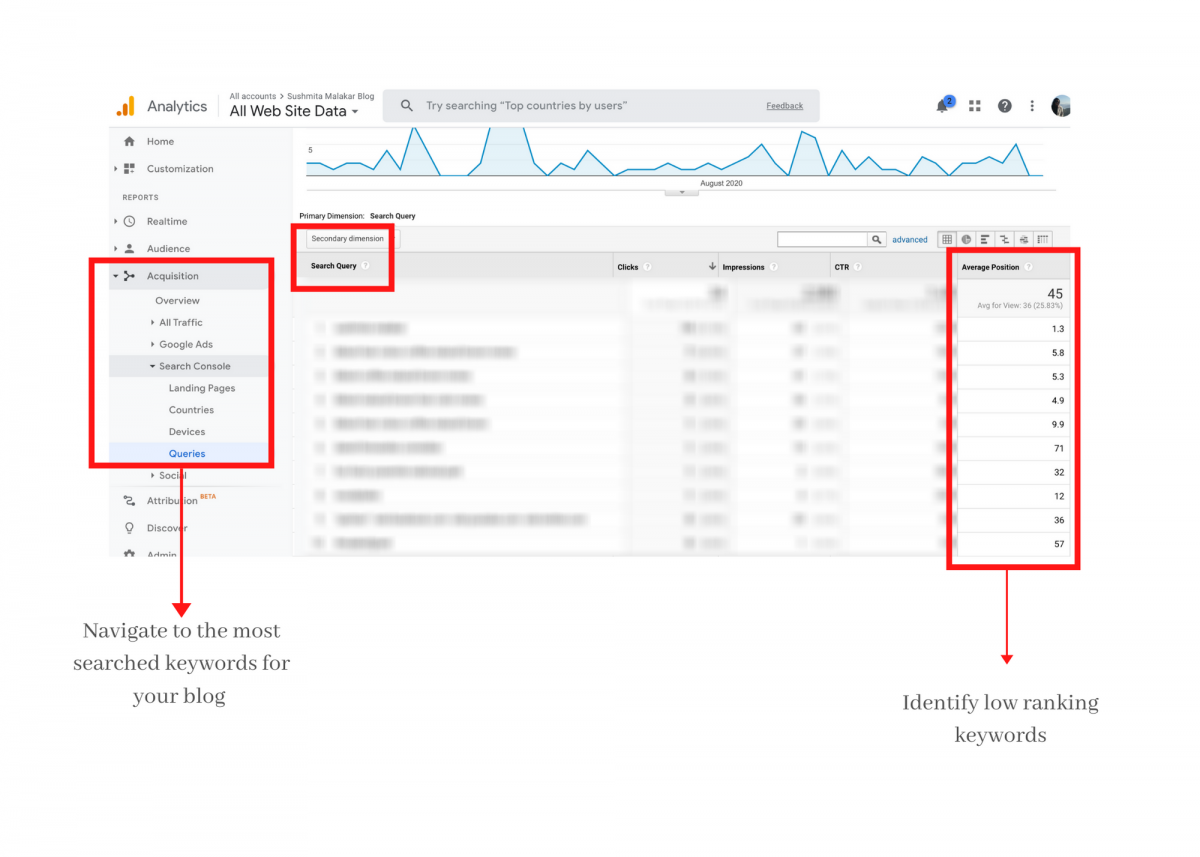
Tips: These are some low hanging fruits which you can exploit. Use the underperforming keywords to update your website content. You can use them as your Alt Text of images. If the pages with these keywords are low in word count, you can aim to increase the length to 2000 words. Moreover, you can format the content with catchy headings having the keywords. Make your content visually appealing by adding interactive elements like infographics, videos etc.
Content overview of your website
Where: Behaviour > Site Content > All pages.
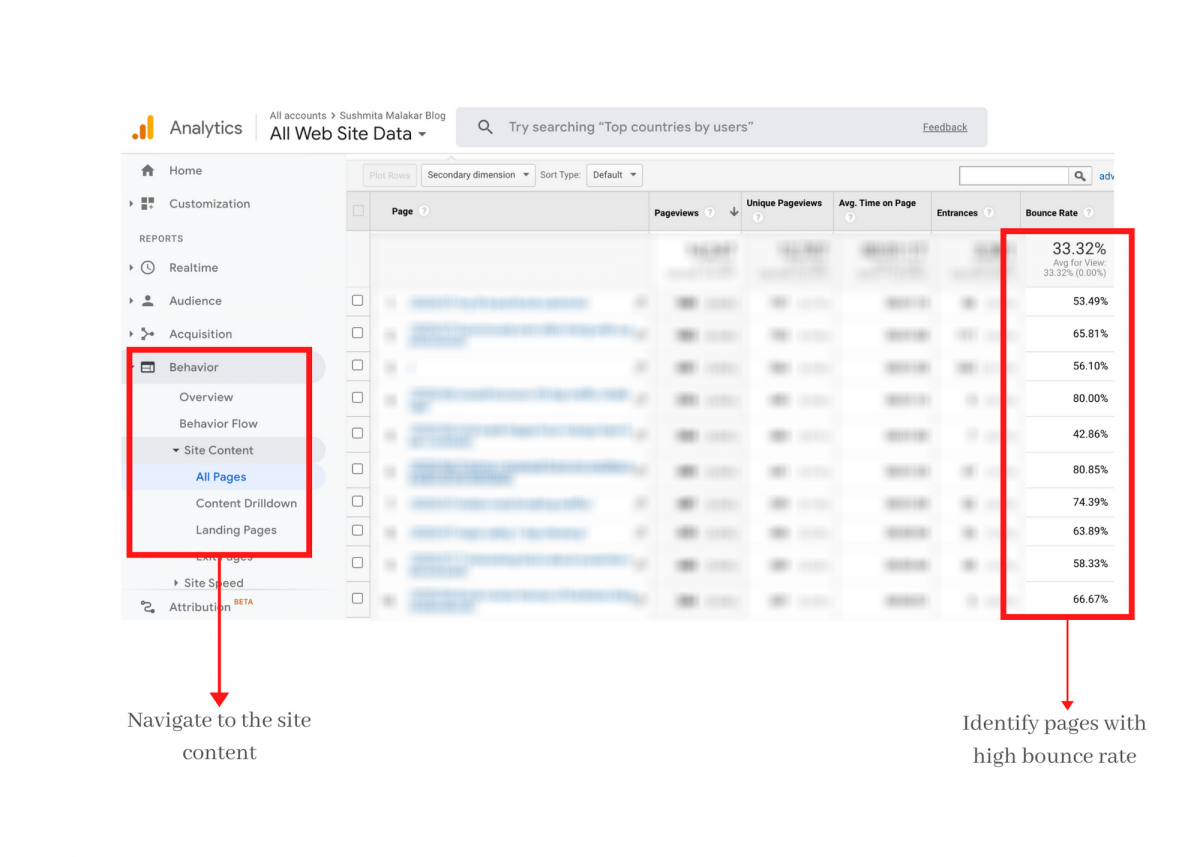
Insight: You will find your most visited content. You can identify the pages with high bounce rate here.
This dashboard can help you identify the underperforming pages and you can put some more work to rank them high up on Google.
Tips: The best way to stop people from exiting your website is to internally linking your content. You can add more related content on this page and link them on the pages with high bounce rate. We all are very impatient as internet uses. Your site loading time can be another factor contributing to a high bounce rate.
Optimize for mobile devices
Where: Audience > Mobile > Overview
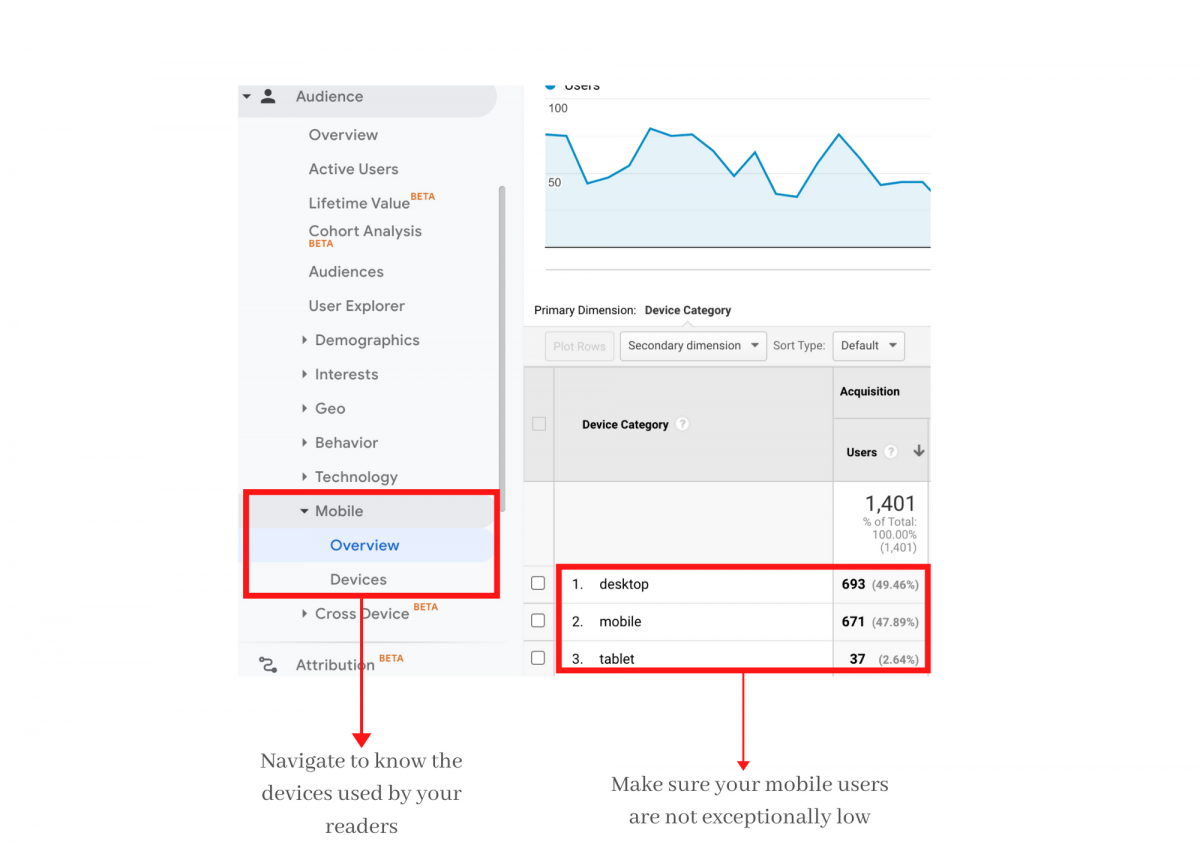
Insight: The devices used to acces your blog.
Mobile devices have surpassed the desktop. However, if your views from mobile devices are pretty low, it might happen that people are not finding your website accessible via mobile.
Tips: Most of the blogs are responsive nowadays. Having a mobile friendly template for your site is important.
Google Analytics is fun to play with! It gives you a lot of data to work on and rank your website high up on Google. And these are not a one time strategies to work on. In this dynamic world, you have to consistently work on your strategies and keep on improving them. Hope this piece of article helped you understand your website data a bit more!

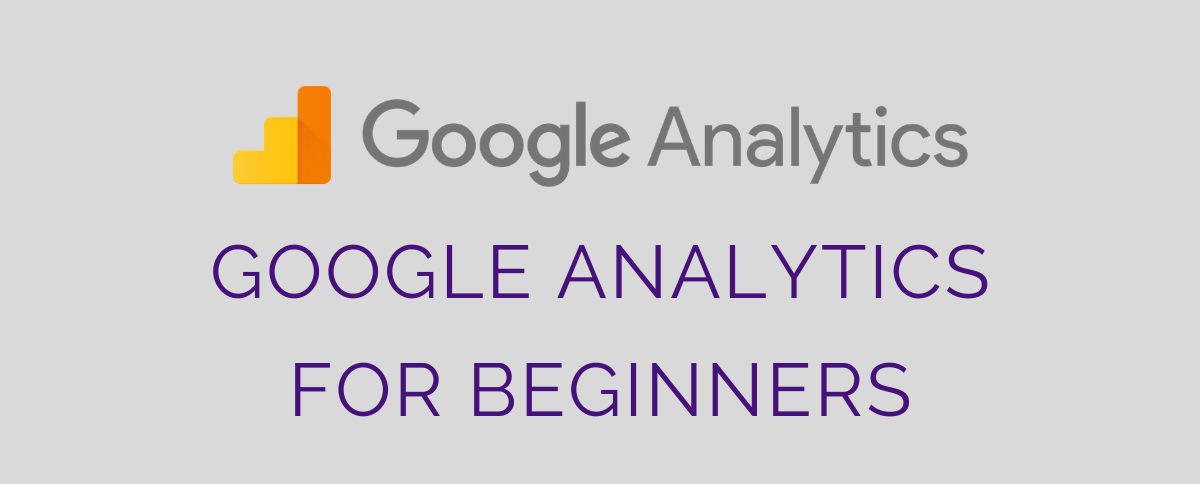
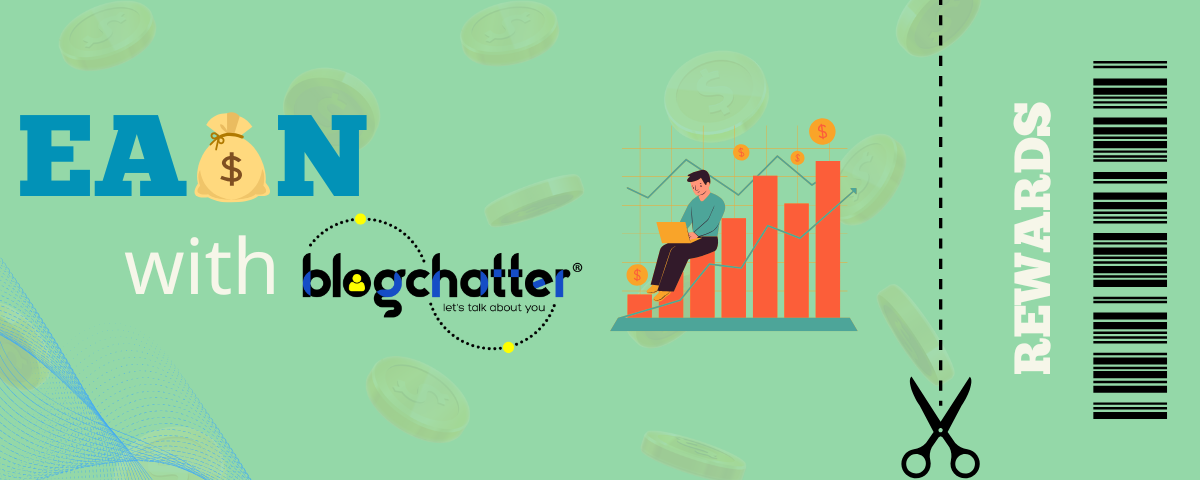


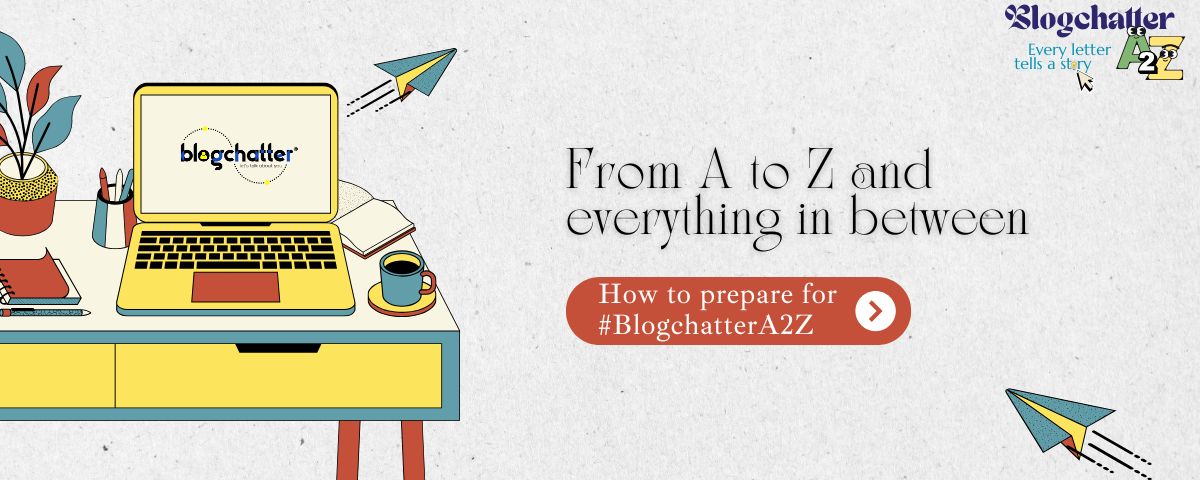
Comments
Thanks for presenting GA in a simple way. It is easy to understand.
This is such an insightful post. As a non-technical person, I have always Google Analytics very complicated. But thank you for simplifying it and making us understand about it.
Google analytics always overwhelmed me. Your post simplified things for me.
Thanks dear. You made it too simple to understand. It will certainly help the beginners.
GA can get overwhelming when you start out. But it is such an important tool to get insights on your blog and thereby help in where to put efforts. Great article here!
This is very useful information. I personally find analytics intimidating and avoid trying to decode it. But your post has now made things easier. Thank you
Vert helpful information with a lucid explanation. Thanks!
Great post and I was looking for one. Your inputs have solved several queries of mine. Thanks for such a detailed and informative post will try implementing them.
A really insightful post. Google analytics is very popular tool for blogs and also for web apps. Being a software person, I know that Google analytics plays a big role in measuring the website performance also. Definitely for a blogger, the tool can give much needed data that can help in increasing the reach of the blog.
I have been looking for this info, glad to have found it here during #MyFriendAlexa 2020. Reading it in simple terms with detailed explanation helps understand the depth of Blogging. I had not given too much of thought to key words while writing. Will need to work on some aspects that this blogpost has mentioned
As a blogger, it's important to know how to understand your audience, stats & the contebnt that works. Knowing GA is a must & you've explained stuff concisely, Sushmita.
Really a very helpful article. Thanks I got to know some goods points. Will implement them.
This is a really helpful post for folks who are just starting out. Because it can get overwhelming for a lot of people.
I am using Google Analytics from a long time. I use the tools and took pointers also from your post to use them in my post
This is really helpful. thank you for this amazing article
Thanks for sharing great information about how to use google analytics. Wll try to implement the suggested strategies in my posts.