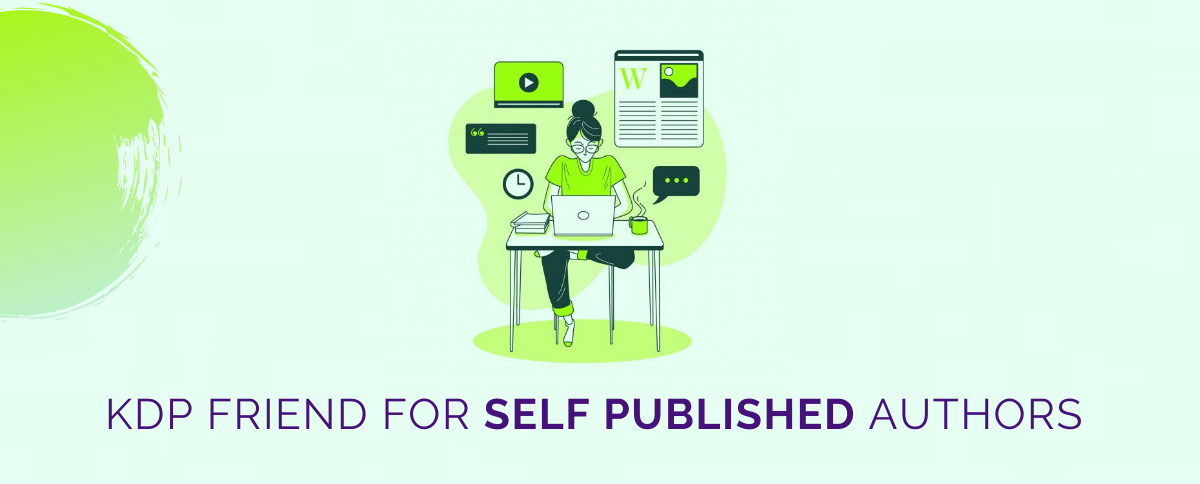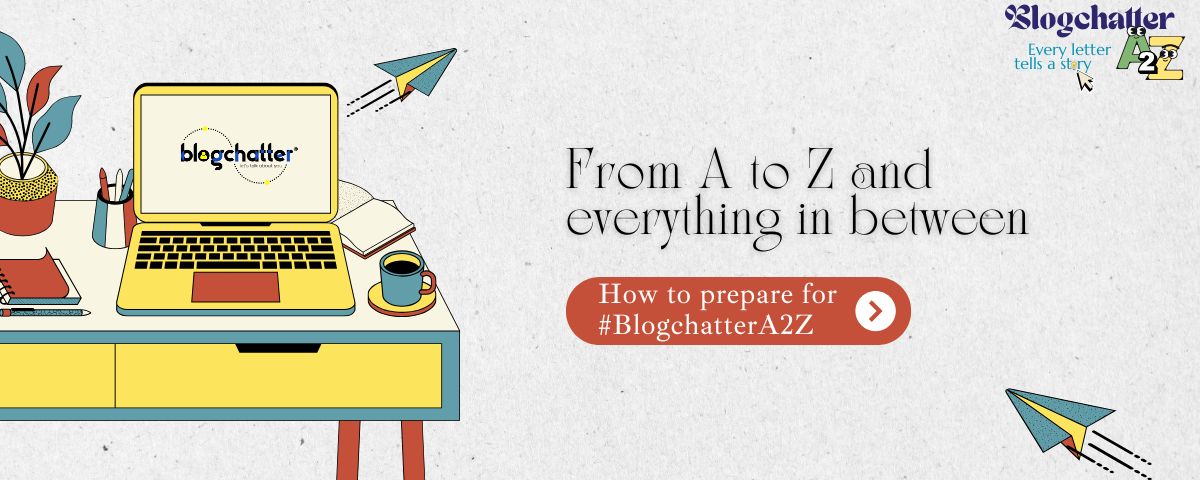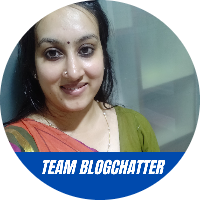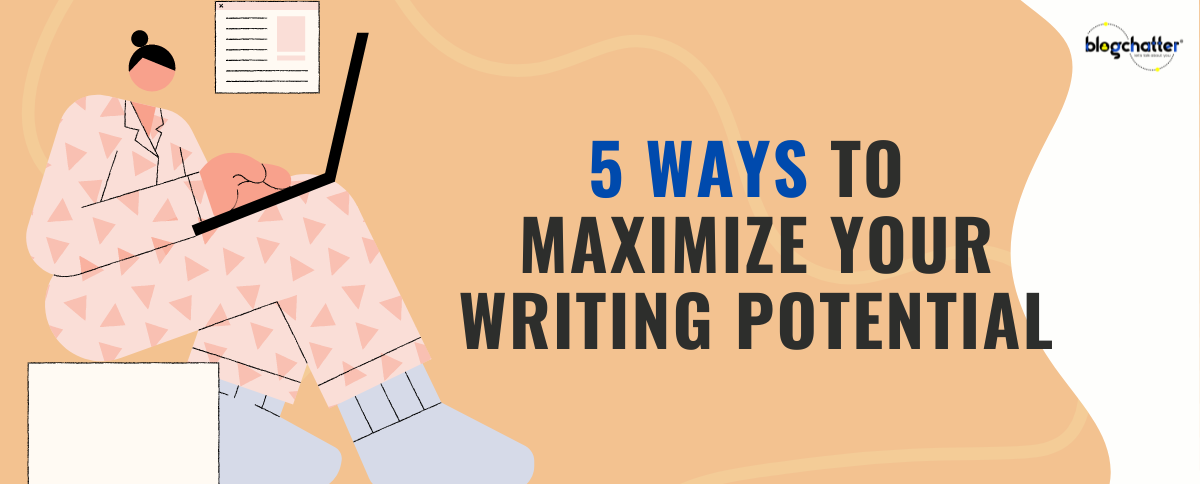KDP or Kindle Direct Publishing changed how writers published books. When Amazon entered the Indian Market I was happy with the shopping. But after I started writing, I fell in love with Amazon once again. Jeff Bezos wanted to start Amazon as the largest library of book in the world and he did just that. A big library needs loads of books. That’s where you come in. As an indie-author, here is what you need to know about Kindle Direct publishing.
When you think about the next step after Blogchatter ebook, its KDP or KDP select.
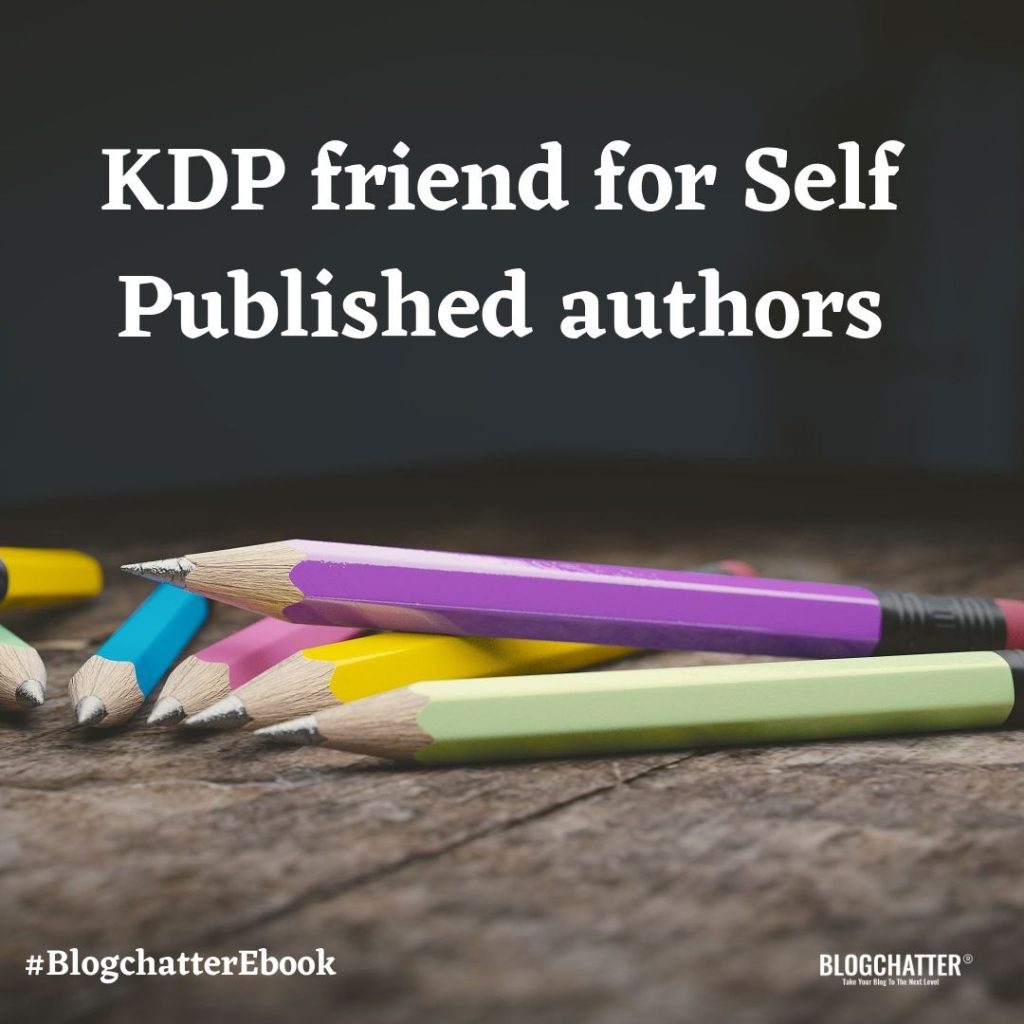
WHAT’S THE DIFFERENCE BETWEEN KDP AND KDP SELECT?
With KDP you can sell your books on multiple platforms and your own website. But with KDP select you can’t. Your book will be exclusively available only on the Amazon platform.
THEN WHY WOULD YOU PUBLISH ON KDP SELECT?
With KDP select, you get two powerful tools in your book promotion toolkit. Kindle Unlimited and free promotions.
Kindle Unlimited: When you are self publishing, Kindle select can help get the word out. The book is available to read for free for Kindle Unlimited (KU) members. That’s a wonderful way to reach voracious readers who are your audience. It’s also one way to earn from your books. Amazon pays its authors, according to pages read, when they have their books on KU. So you earn even when people don’t read the full book.
Book Promotion: Inside Kindle select there are several opportunities to promote your book for free. You get five days of free promotion, after every 90 days and its an amazing way to reach new readers and get reviews. The KDP dashboard also has a way of creating prize drops as promotions. Personally I always get better response with free promotions.
BUT WHAT ABOUT OTHER BOOK PUBLISHING SITES?
Why would you even care about KDP? The simple answer is, no one is close to Amazon’s muscle, in the ebook market. But if you want to self publish a paperback, it will be sold on the amazon.com market, not yet available on the amazon.in market. There are other sites which offer self publishing options for paperbacks. Unfortunately, I am yet to find a print on demand Indian site, as user friendly as Amazon.
THE KINDLE ADVANTAGES
India has only 2% of its book buyers buying ebooks. But if you follow what Amazon does carefully, you will see, they find the Indian market promising. A big point in favour is the introduction of ebooks in Indian languages. An e-commerce giant like Amazon will only spend time and money on something which is working or primed to work.
Self publishing on Amazon is free. You have complete creative control; you decide on pricing and promotion. The formatting, adding more content or updating your book if needed, is easy. It doesn’t take anything except internet connectivity.
Amazon earns a commission, according to the price you set. But you earn forever with the ebook if it reaches your audience. Also the ebook can be read on Kindle devices, and Kindle reading apps on phones as well as desktop.
WILL ANYBODY BUY ON KDP?
Yes, they will if the book can grab attention, has a purpose and appears in front of the right audience. The first two depends on your book cover, title, blurb and preview. The third factor is the categories you choose and the keywords. Remember you need to have relevant keywords even in your title and blurb.
7 THINGS YOU NEED TO DO WHEN YOU SUBMIT THE BOOK FOR KDP
The steps are as easy as using Microsoft word. You just need to start right.
KINDLE CREATE
Download the Kindle Create software on Windows laptop and just follow the steps to format according to the simple dashboard.
CREATE AN ACCOUNT
Create a KDP account using your Amazon.in account. While submitting the book as an ebook you will need to submit the cover separately and it should meet criteria for resolution. Its better to check the ebook covers in your genre on Amazons top 100 to get ideas about what’s working. You have a thumbnail as your books’ representation so make a good one. You can preview how the ebook cover looks on different devices. Remember the Kindle readers see only black and white colours while the Kindle app shows all colors. The book cover will look different in non-kindle devices.
Kindle Create allows users to upload a simple Word document for formatting. In case it’s an image heavy book, you will need to make a fully formatted PDF before uploading on Kindle Create and make further changes.
FORMATTING YOUR EBOOK
The eBook you upload on KDP can be a formatted Word document or the digital file made with Kindle create software. If you are not using Kindle Create please go through Amazons formatting guidelines carefully to avoid quality issues.
KEYWORDS
Just like your blog post needs keywords, so does your ebook. Amazon buyers will search for your book with keywords so find the ones which work for your book. You can use up to eight keywords in your book description on Kindle. The best part: you can change the keywords to experiment with different audiences. Be careful to keep the keywords relevant to your book.
CATEGORY FOR EBOOK
Amazon allows you to choose only two categories in which your book will be listed. Choose a category having a good number of paid books. The rank of the books also need to be checked to see the popularity of the niche. Finding a popular enough niche without too much competition needs some work. Just like keywords, you can keep on changing categories to see changes in your sales rank.
Remember: While changing keyword or category make one tweak at a time to assess what’s working and what’s not.
MAKING CHANGES TO YOUR CONTENT
Once you start making changes in the Kindle Create software, you cannot edit chapters or images. You can still make simple spelling and sentence structure edits. You cannot change the kindle create formatted file as a word file. Neither can you convert it to any other format. In order to add chapters etc., you have to go back to the parent Word document and then start with Kindle Create again.
TAKEAWAY
Kindle is a magical playground for self published authors. The only thing you need is an internet connection and your book to get started.
Tweet to me @misra_amrita, for any queries related to KDP or ask away in the comments below.