The public profile has become a hot topic on Blogchatter social platforms by now. Everyone wants to know how to earn those cards and have already started working towards achieving them. If you're trying to understand what these cards are, this post is exactly what you are looking for with each and every detail.
Now how to create a killer public profile?
Well, it's simple really:
- A good, clear profile photo will help community find you on social as well as connect you to your BlogRolls
- A cover photo is an excellent place to showcase your strengths or what matters to you
- A strong bio - that tells us and your fellow community members who you are and what type of content you create
A strong public profile denotes your proficiency towards your work and your dedicated involvement in Blogchatter activities round the year. It introduces you to a wide network of community members – you can browse through the names, roll people with just a click and automatically get all their submitted BlogRolls in your personalised reading list!
What is this new card feature?
We have introduced 4 (as of now, we're working on adding more!) card features, each representing specific track and section on our website. All the cards are clickable and you can see your progress and others' progress by just clicking it. As and when someone takes part in our campaigns will get these cards and can check progress.
On each card, there are numbers denoting the quantitative progress of the user. These are updated dynamically as and when your activity on the website grows. For example, when you add more books to your reading challenge the completion percentage is revised real-time.
The first card counts all your Stickers
The first card shows how many stickers have you earned from Blogchatter.
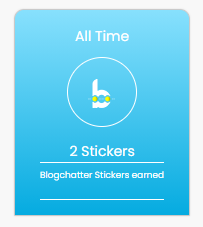
They can be My Friend Alexa 2020, Cause A Chatter, Ebook Author, Book Reviewer and recently - Top Blogger awards. As and when you complete a campaign with us, you earn a sticker and that automatically adds to this section on your profile. More stickers are going to be added this year.
Ebook card feature
This section shows all the ebooks you have published with us in the year 2019 -20 and are still available in our database. Book lovers can browse them in our library and download for free. When you click on this card, it will take you to the ebook listing where you can see all the details, and download it as well.
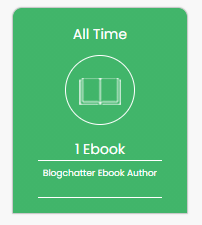
Cause A Chatter card feature
This next card talks about what Causes you are championing under our Cause A Chatter Track. The card cover itself shows how much you have progressed through the track in Quarter 1.
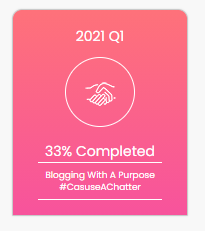
On clicking, you can see all approved posts written for this cause. You can apply for all 3 causes or minimum 1 cause. After every quarter, your posts will be checked and approved to be eligible for continuing in this campaign.
Reading Challenge card feature
The last card on your public profile is that of TBRChallenge. The percentage here denotes your completion level and if you click on it – it further reveals all the books that you have read so far in the challenge.

You set your target and you are your own boss here. On the cover itself, you will see the completion percentage that keeps you motivated and on clicking, you can see the book covers you put as and when you finish reading.
1.png)
So that's all about the card feature.
We at Blogchatter are always quick to get people connected but without a robust public profile, we will find it hard to remember you. Remember good opportunities, projects, goodies, stickers and lots more come to you if you have a dynamic public profile – a clear mirror of your active life at Blogchatter. It pays to be a community member!
So time to update all relevant information and start working towards earning all card features. We are waiting to be tagged in your updates.






Comments
This is going to be helpful to get familiar with Blogchatter and do it right.
Thanks for sharing this. I am still getting familiar with the website slowly. ??????
We are happy that our profile flaunts all 5 stickers, elated to be #TopBlogger of January 2021.
This concept is pretty motivating in itself. Reward systems always work like a charm.